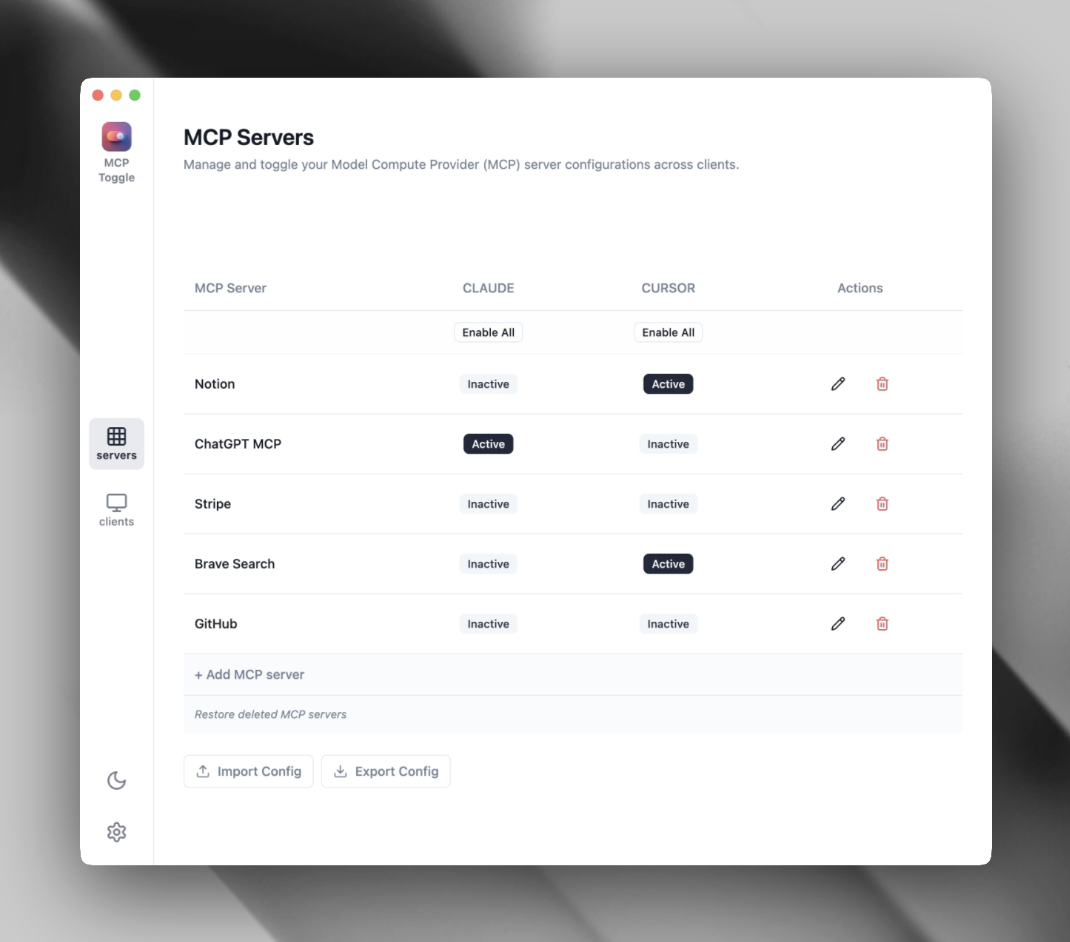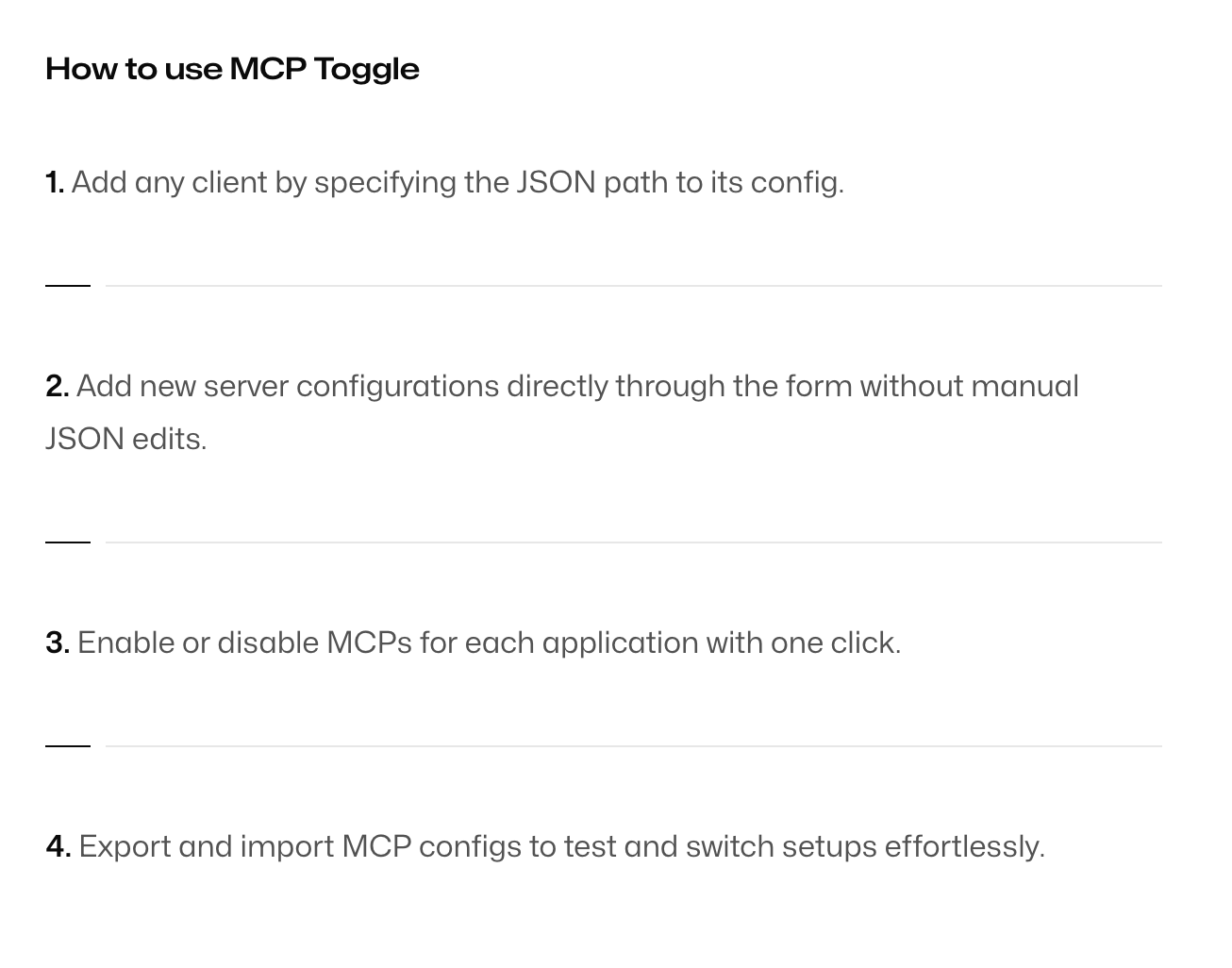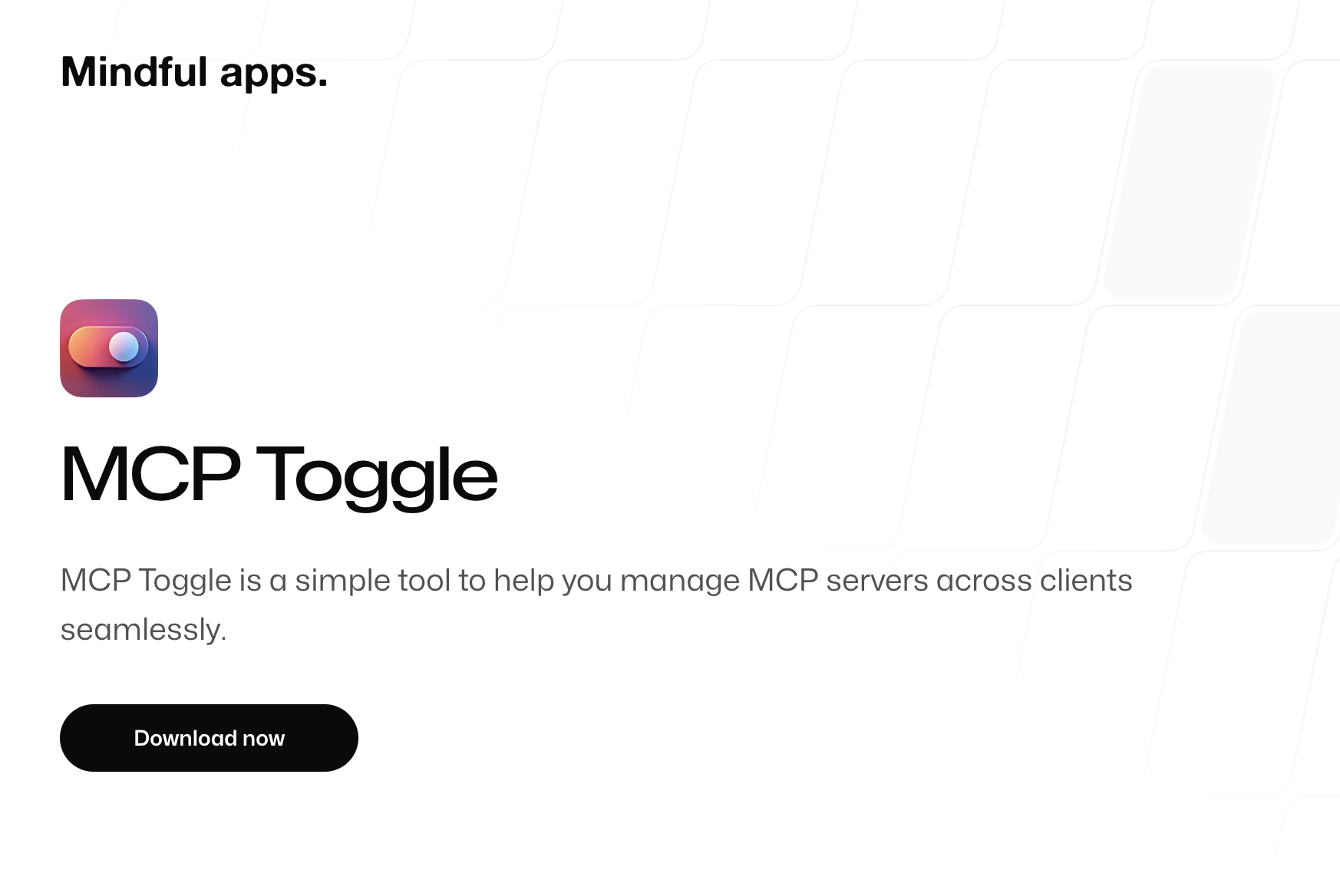MCP Toggle
MCP Toggle is a simple tool to help you manage MCP servers across clients seamlessly with a privacy-first, offline approach.
About the product
Seamlessly Manage Multiple MCP Servers With Privacy-First Control
Managing multiple Model Context Protocol (MCP) servers across different clients can quickly become a technical headache. You're constantly switching between environments, manually toggling configurations, and worrying about data privacy. What should be a simple task turns into a complex juggling act that consumes your valuable time.
What is MCP Toggle
MCP Toggle is a streamlined desktop application that simplifies the management of Model Context Protocol servers across various clients. It provides a centralized dashboard where you can view, toggle, and control all your MCP servers from one place—without writing a single line of code. Built with a privacy-first approach, MCP Toggle stores all data locally on your machine, giving you complete control over your information while eliminating the need for cloud-based dependencies.
Key Capabilities
Centralized Management Dashboard : Control multiple Minecraft servers from a single interface, eliminating the need to switch between different management tools or command-line windows.
Privacy-First Design : Keep all your server data local and secure with no cloud synchronization or external data storage, ensuring maximum privacy and data sovereignty.
Offline Functionality : Manage your servers without an internet connection once setup is complete, providing flexibility for environments with limited connectivity.
Non-Technical User Interface : Perform complex server operations through a simple interface designed for users with only basic familiarity with Minecraft server concepts.
Resource-Efficient Design : Run the lightweight application alongside your Minecraft servers without significant performance impact, even on systems with limited resources.
Centralized Dashboard : Switch between multiple MCP servers/clients from one interface, eliminating the need to juggle multiple configuration files or command windows.
Privacy-First Design : Keep all your server data secure on your local machine with no cloud sync or external data storage, reducing security risks and compliance concerns.
Offline Functionality : Manage your servers without an internet connection, ensuring you can make changes and adjustments even when connectivity is limited or unavailable.
Simplified Setup : Get started quickly with an intuitive process designed for non-developers, removing the technical barriers typically associated with server management.
Resource Efficiency : Run a lightweight application that minimizes system resource usage, allowing you to allocate more processing power to your actual servers.
Centralized Dashboard : Manage all your MCP servers from a single interface, eliminating the need to navigate between multiple applications or command-line environments.
Privacy-First Design : Keep your data secure with fully local storage—no cloud sync or external data sharing by default, ensuring complete control over sensitive information.
Offline Functionality : Work seamlessly without an internet connection once setup is complete, reducing dependency on cloud services and enhancing reliability in any environment.
Simple Setup Process : Get started quickly with an intuitive interface designed for users with minimal technical knowledge, removing the complexity of traditional server management.
Lightweight Application : Enjoy smooth performance with minimal system resource usage compared to traditional server management tools, keeping your system running efficiently.
Perfect For
An IT consultant managing Minecraft environments for multiple clients needed a way to quickly switch between configurations without complex scripting. MCP Toggle allowed them to organize all client servers in one dashboard and toggle between them instantly, cutting configuration time by 70%.
A teacher running multiple classroom Minecraft worlds for different student groups struggled with server isolation. MCP Toggle provided a simple way to manage separate worlds without technical complexity, allowing them to focus on educational content rather than server management.
A freelance Minecraft consultant managing servers for five different clients needs to quickly switch between environments during support calls. With MCP Toggle, they can instantly access any client's server configuration from one dashboard, resolving issues in minutes.
A high school computer lab instructor runs separate Minecraft worlds for different classes. Using MCP Toggle, they can effortlessly switch between class environments before each session, maintaining separation between student projects.
An IT consultant managing multiple AI model deployments for different clients needs to quickly switch between environments without compromising data privacy. With MCP Toggle, they maintain separate configurations for each client, toggle between them with a click, and ensure all data remains locally secured.
A university instructor running multiple Model Context Protocol environments for different classroom projects needs an easy way to isolate and manage them. MCP Toggle lets them seamlessly switch between student environments without coding knowledge, while the offline functionality ensures reliable operation during lectures.
Worth Considering
MCP Toggle is focused specifically on local environment management and lacks support for remote or cloud-based deployment. If you need advanced automation features or integration with other enterprise tools, you might find it limiting. The tool is ideal for individuals and small teams who prioritize privacy and simplicity over complex infrastructure management. Pricing is not explicitly stated, but appears to follow a Freemium model based on feature availability.
Also Consider
Multicraft: Better for those who need more advanced server automation features and remote management capabilities.
Pterodactyl Panel: Ideal for users managing servers across multiple physical machines or requiring more extensive web-based administration.
AMP (Application Management Panel): Consider when you need a solution that scales beyond Minecraft to manage multiple different game servers.
MC Server Soft: Best for Windows users looking for a free server wrapper with backup scheduling and ad-free experience.
Multicraft: Consider when scaling to multiple servers with advanced management needs and billing integration requirements.
Pterodactyl Panel: Ideal if you need a more robust solution with remote access, user permissions, and containerized server environments.
MCP Manager: Offers a more comprehensive feature set with MCP server directory and unified deployment across clients, but costs $20/year and may have a steeper learning curve.
MCPGod CLI: Provides command-line control for developers who prefer terminal interfaces, with advanced tool discovery and detailed logging capabilities.
MCPHub Desktop: Better suited for users who need one-click installation and management of various MCP servers with built-in dependency handling.
Bottom Line
MCP Toggle delivers on its promise of simplifying MCP server management with a privacy-first approach. If you're tired of complex configuration processes and concerned about data security, this lightweight tool offers the perfect balance of functionality and ease of use. It's the ideal solution for those who want streamlined server management without sacrificing privacy.