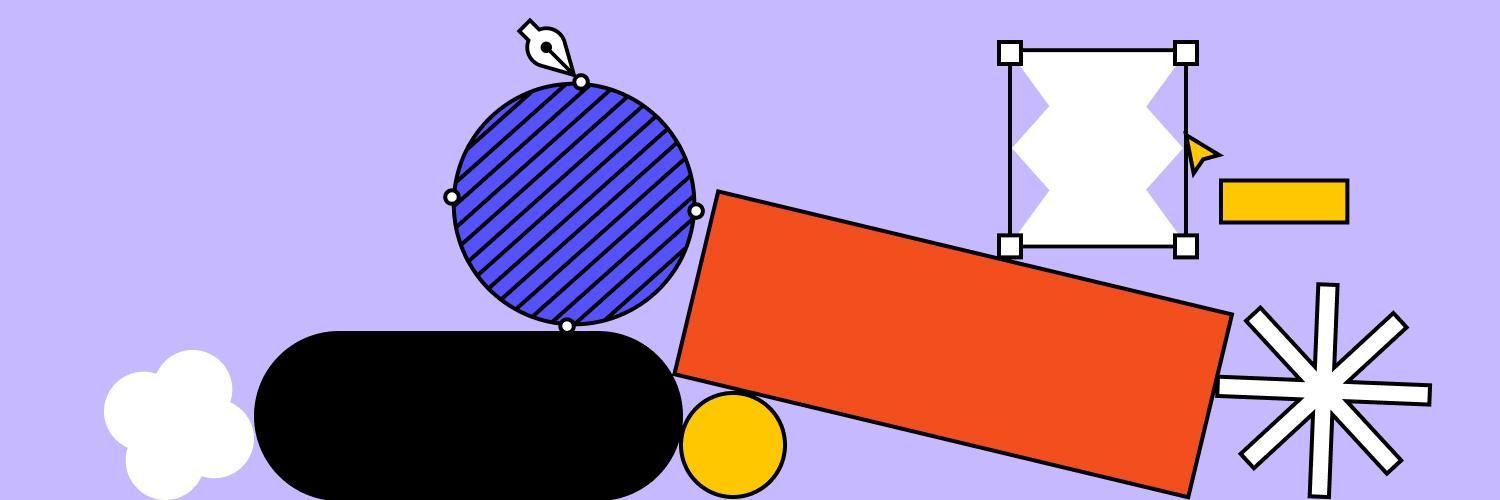Figma
Figma is the leading collaborative design tool for building meaningful products. Seamlessly design, prototype, develop, and collect feedback in a single platform.
About the product
Design, Prototype, and Collaborate in One Platform
Juggling multiple design tools is slowing you down. Your team's design workflow is fragmented across different apps, making collaboration difficult and design handoffs a mess. You're spending more time managing tools than creating great designs.
What is Figma
Figma is a cloud-based interface design platform that brings your entire design process into one space. It combines powerful vector editing, prototyping, and real-time collaboration, all accessible through your web browser with no installation required. Figma eliminates fragmented workflows by connecting designers, developers, and stakeholders in a single source of truth for design work.
Key Capabilities
Real-time Collaboration : Work simultaneously with your team in the same file, seeing changes instantly and reducing feedback cycles from days to minutes.
Vector Networks : Create precise illustrations and icons with a flexible pen tool that handles complex paths more intuitively than traditional vector tools.
Auto-Layout : Design responsive interfaces that automatically adjust as content changes, saving hours of manual resizing and positioning work.
Component System : Build and maintain design systems with reusable components that update everywhere when changed, ensuring consistency across products.
FigJam Integration : Seamlessly move from brainstorming to designing with an integrated whiteboarding tool, keeping your entire creative process in one ecosystem.
Perfect For
A product design team was struggling with version control across multiple tools. After switching to Figma, they reduced design handoff time by 40% and eliminated confusion with developers by having everyone work from the same source of truth.
A remote UX designer needed to collaborate with stakeholders across time zones. Figma's browser-based platform allowed them to create interactive prototypes that clients could review and comment on directly, without scheduling synchronous meetings.
Worth Considering
While Figma excels at UI design and collaboration, it has more limited offline functionality compared to desktop-based tools. The 2025 pricing update increased costs with Figma Design Professional now at $15/editor/month, Organizations at $45/editor/month, and Enterprise at $75/editor/month. It's a Freemium tool with a generous free tier for individuals and small teams.
Also Consider
Adobe XD: Better if you're deeply integrated with other Adobe Creative Cloud applications and need seamless transfers between them.
Sketch: Consider for macOS teams who prefer a desktop-first approach with more offline capabilities.
Framer: Ideal if your primary focus is creating high-fidelity interactive prototypes with code components.
Bottom Line
Figma has revolutionized design workflows by bringing collaboration to the forefront of the process. Its browser-based approach makes it accessible to everyone on your team, while its powerful features support the most demanding design work. If streamlined collaboration and maintaining a consistent design system are priorities, Figma is your best choice.